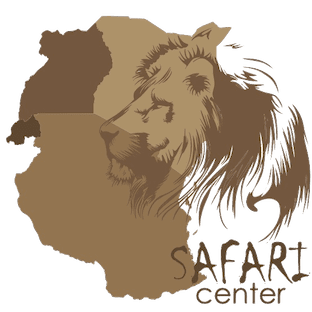10 Security Measures For Data Loss Prevention
In today’s interconnected world, protecting your digital devices while traveling is essential. Implementing effective security measures can prevent data loss and ensure your personal information remains confidential.
1) Back up your data as a data loss prevention measure
Prior to departure, back up all essential data as a data loss prevention measure. Utilize cloud storage services or external drives to secure your files. This practice ensures data recovery in case of device loss or theft.
2) Update software and applications
Keep your device’s operating system and applications current. Regular updates patch security vulnerabilities, reducing the risk of cyber threats. Schedule automatic updates to maintain optimal security.
3) Use strong, unique passwords
Assign complex passwords to all devices and accounts. Incorporate a mix of letters, numbers, and special characters. Avoid reusing passwords across different platforms to enhance security.
4) Enable 2-factor authentication
Activate 2FA on all accounts when available. This adds an extra layer of security by requiring a 2nd form of verification, such as a code sent to your phone, alongside your password.
5) Avoid public Wi-Fi networks
Refrain from connecting to unsecured public Wi-Fi networks. These networks are susceptible to cyber attacks. If you must use public Wi-Fi, employ a reputable virtual private network to encrypt your connection.
6) Limit location sharing
Disable location services on your devices when not necessary. Sharing your location can expose your whereabouts to potential threats. Be cautious of apps that request location access without clear justification.
7) Use mobile security software
Install comprehensive security software on your devices. This software can protect against malware, phishing attempts, and other cyber threats. Regularly scan your devices for potential security issues.
8) Physically secure your devices
Keep your devices within sight and securely stored. Use hotel safes when available. Avoid leaving devices unattended in public places to reduce the risk of theft.
9) Disable automatic connections
Set your devices to require manual approval for Wi-Fi and Bluetooth connections. This prevents automatic connections to potentially malicious networks. Regularly review and manage your device’s connection settings.
10) Exercise caution with charging stations
Be wary of public charging stations, as they can pose security risks. Consider carrying a portable charger or power bank. If you must use public charging stations, use data-blocking adapters to prevent unauthorised data access.
Stay vigilant and informed
Maintaining digital security while traveling requires vigilance and proactive measures. Stay informed about potential threats and adjust your security practices accordingly. By following these guidelines, you can significantly reduce the risk of data loss and protect your personal information during your travels.