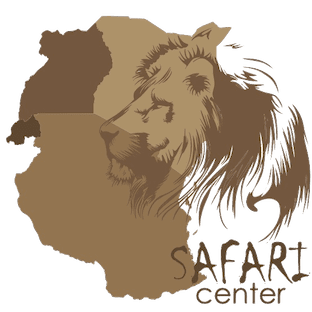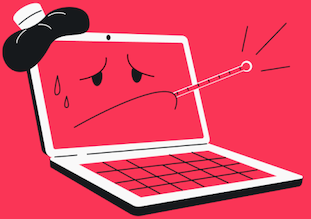10 Ways To Prevent Malware Attacks At Airports
Traveling involves more than simply packing bags and catching flights. Stay aware of the digital risks that accompany travel. Airports, with their crowded spaces and free Wi-Fi networks, are prime targets for cybercriminals. Malware attacks are a growing concern for travellers who connect their devices to these networks. Understanding how to avoid malware attacks while navigating airports can help keep your data safe and secure.
1) Avoid public Wi-Fi networks to prevent malware attacks
Public Wi-Fi networks at airports are convenient, but they are often unsecured. Hackers can exploit these open networks to spread malware. They can easily intercept unencrypted data sent between your device and the Wi-Fi network. When possible, avoid connecting to these free public networks, especially for activities involving sensitive information. If you must use public Wi-Fi, take steps to protect your data and be cautious of what information you access.
2) Use a Virtual Private Network (VPN)
A VPN encrypts your internet connection, making it more secure. Using a VPN on public Wi-Fi networks at airports ensures your data remains private. This encryption adds an extra layer of protection against hackers who may try to intercept your online activities. Many VPN services are easy to install and activate on your devices. VPNs are an effective tool for keeping your personal information safe while traveling.
3) Keep devices updated
Regular software updates are necessary to protect your devices from malware attacks. Developers release security patches to fix known vulnerabilities, making updated systems more secure. Many malware attacks exploit outdated software to infiltrate your devices. Ensure that your operating system, browsers, and apps are up-to-date before heading to the airport. This simple step greatly reduces the risk of malware infections.
4) Disable file sharing
At airports, you may connect to various networks or use shared public computers. When file sharing is enabled, your device may unknowingly allow others to access your files. Disabling file sharing helps prevent potential malware from being transferred to your device. Make sure to turn off any file-sharing options on your devices before you connect to an airport’s Wi-Fi. This ensures that your files stay secure from unauthorised access.
5) Avoid downloading suspicious files
While browsing the internet or using apps at airports, avoid downloading suspicious files or clicking on unknown links. Cybercriminals often disguise malware as seemingly innocent files or software. These files might appear as updates or offer “too-good-to-be-true” deals. Only download files from trusted sources and ensure that the website or app you’re using is legitimate. Avoid interacting with pop-ups or unsolicited ads that prompt you to download content.
6) Use antivirus and anti-malware software
Installing reliable antivirus and anti-malware software is crucial when traveling. These programs actively scan your device for any malware that attempts to infiltrate your system. Many antivirus tools can automatically detect and block harmful files or activities. Keeping your software updated ensures it can protect you from the latest threats. Use these tools to scan your devices regularly, especially when traveling in high-risk areas like airports.
7) Be cautious with USB charging stations
Airports often provide USB charging stations for travelers. However, these public charging stations can be a gateway for malware. Hackers can use them to transfer malicious software from the station to your device through the USB port. To avoid this, use your own power adapter and plug it into an electrical outlet rather than a public USB charging port. If you must use a USB station, invest in a USB data blocker to prevent unauthorised data transfer.
8) Secure your devices with strong passwords
A strong password is the first line of defense against unauthorized access to your devices. Avoid using easy-to-guess passwords, especially when traveling. If a device gets stolen or lost, a strong password can prevent hackers from accessing your data. Use a combination of uppercase letters, lowercase letters, numbers, and symbols to create complex passwords. Implement two-factor authentication where possible to add another layer of protection.
9) Avoid accessing sensitive information
While at the airport, avoid accessing sensitive information, such as banking or personal accounts, unless necessary. Cybercriminals may target travelers who access sensitive data over unsecured networks. If you must access sensitive information, use a secure connection, such as a VPN, to encrypt your data. Limiting access to such accounts in public spaces reduces the chances of exposing your personal information to cybercriminals.
10) Educate yourself about common malware types
Understanding how malware works can help you identify potential threats. There are various types of malware, such as viruses, ransomware, and trojans, each with its own way of infecting devices. By educating yourself on the common tactics used by cybercriminals, you can better recognize suspicious activity. Be aware of phishing attempts, untrusted links, and attachments that may contain harmful files. Familiarity with malware types equips you with the knowledge to stay safe while traveling.
Stay vigilant and aware
Traveling through crowded airports means facing a variety of distractions. While it is easy to become preoccupied with flight details and schedules, maintaining awareness of your device’s security is essential. Always monitor your device for unusual activity, such as unexpected software installations or unrecognized apps. If anything seems out of place, immediately disconnect from the internet and run a security scan. Vigilance is key to avoiding malware attacks while traveling.
Using technology safely on the go
As technology continues to advance, so do the methods used by cybercriminals. Malware attacks are increasingly common, especially in places like airports where large numbers of people and devices converge. By following the above steps, travelers can significantly reduce the risk of falling victim to a malware attack. Taking the time to secure your devices and stay informed about potential threats will help you enjoy a safer, worry-free trip. Safe travel begins with protecting your digital life, and staying vigilant in high-risk environments is the first step toward maintaining that protection.