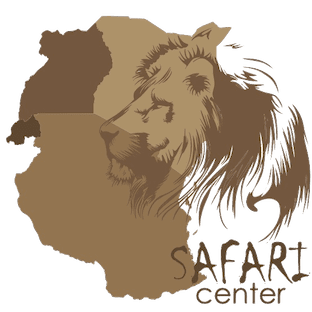10 Ways Travellers Can Prevent Data Breach
Traveling often involves connecting to various Wi-Fi networks, using public computers, and accessing sensitive accounts. These activities can increase the risk of a data breach, which could lead to identity theft or financial loss. Airports, with their high volume of travelers and open networks, are prime targets for cybercriminals. Protecting personal data while traveling requires attention and caution. By following these tips, travellers can reduce the risk of a data breach at airports.
1) Avoid public Wi-Fi networks to prevent data breach
Public Wi-Fi networks at airports are convenient but often unsecured due to data breach. Cybercriminals can easily access these networks and intercept unencrypted data. Connecting to an unsecured network exposes your personal information to theft. To stay safe, avoid logging into sensitive accounts when connected to public Wi-Fi. If you must use the network, ensure that your device is protected with a secure connection, such as a VPN.
2) Use a Virtual Private Network (VPN)
A VPN creates a secure, encrypted connection between your device and the internet. It helps protect your data from hackers, even when connected to public Wi-Fi. Using a VPN prevents cybercriminals from accessing your sensitive information. Many VPNs are easy to install on mobile devices and laptops, making them a great tool for travelers. By always using a VPN, you ensure that your online activities remain private and secure.
3) Keep your devices updated
Device updates are not only about adding new features; they also patch security vulnerabilities. Regular software updates help protect your device from cyber threats, including data breaches. Hackers often target outdated systems with known exploits. Ensure your phone, tablet, and laptop are running the latest software before traveling. This simple action will protect your devices from the latest malware and other digital threats.
4) Disable automatic connections to Wi-Fi networks
Many devices automatically connect to available Wi-Fi networks. This feature can lead to accidental connections to unsecured networks, increasing your risk of a data breach. Disable the automatic connection feature and manually select networks you trust. This ensures that your device connects only to secure networks, minimising the risk of exposure.
5) Avoid using public computers
Public computers in airports and other public places are often not secure. Cybercriminals may install malicious software on these computers, which can steal your personal data. Avoid accessing sensitive accounts, such as banking or email, on public computers. If you must use a public computer, log out of all accounts before leaving and avoid saving any personal information.
6) Encrypt your device
Encrypting your device adds an additional layer of protection by securing the data stored on it. In the event that your device is lost or stolen, encryption prevents unauthorized access to your information. Both smartphones and laptops offer encryption options in their settings. Enable device encryption before traveling to protect your personal data in case of theft.
7) Monitor your device for suspicious activity
Staying alert to any unusual behavior on your device is an effective way to prevent data breaches. If you notice apps crashing, slow performance, or unexpected messages, your device may have been compromised. Regularly monitor your device for signs of malicious activity, such as new apps or files you didn’t install. If you suspect a breach, disconnect from Wi-Fi and run a security scan immediately.
8) Use strong passwords
Strong, unique passwords are the first line of defense against unauthorized access to your accounts. Avoid using easily guessed passwords, like 123456 or your birthdate. Instead, create complex passwords combining uppercase letters, lowercase letters, numbers, and special characters. Additionally, enable two-factor authentication on your accounts to add another layer of security. Even if a hacker gets your password, 2FA will prevent them from accessing your account.
9) Limit what you share on social media
Social media can be a treasure trove of information for hackers. Avoid sharing your travel details, such as your itinerary or location, while on the go. Hackers can use this information to plan attacks or track your movements. If you must post about your travels, consider doing so after you return. Reducing the amount of personal information you share online decreases the risk of a data breach.
10) Secure your devices physically
Protecting your devices physically is just as important as securing them digitally. Theft of a phone, laptop, or tablet is a common way for hackers to access personal data. Always keep your devices within sight and avoid leaving them unattended in public areas. Use a lock screen password or biometric authentication to make it harder for thieves to access your device if it gets stolen.
Safeguard your personal information at all times
Being aware of how you handle your personal information can prevent unnecessary data breaches. Do not disclose sensitive details, such as your bank account number, credit card information, or passwords, in public. If you must access your accounts, do so in private settings to avoid prying eyes. Keeping your personal information safe and using secure methods to transmit it ensures you don’t fall victim to data theft.
Take proactive measures to stay safe
Avoiding data breaches while traveling requires proactive measures and awareness of potential threats. By following the steps above, travelers can significantly reduce the risk of cyberattacks. Always prioritize security, especially when connecting to unfamiliar networks or using public devices. Staying vigilant and taking the necessary precautions will protect your personal data and ensure your travels are safe from digital threats.