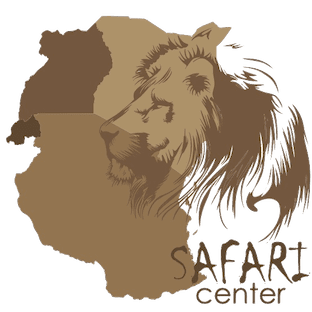Disable Wi-Fi Connections To Enhance Apple iPhones Security
Traveling opens up new opportunities for exploration, but it also increases the risk of digital security threats. Apple iPhones are known for their strong security features, but travellers should be aware of potential risks when using public or unsecured Wi-Fi networks. A simple yet effective step in safeguarding your privacy while traveling is disabling automatic Wi-Fi connections. This action can protect your device and personal information from a wide range of security threats.
Security risk to Apple iPhones security
By default, Apple iPhones security are set to automatically join available Wi-Fi networks. While this can be convenient, it can also lead to dangerous situations when traveling. Public networks, such as those found in airports, hotels, or cafes, are often unsecured. These networks make it easier for hackers to intercept your data. Automatically connecting to such networks can expose your device to malicious attacks without you even realising it.
Man-in-the-middle attacks on public Wi-Fi networks
Public Wi-Fi networks are common targets for hackers who employ man-in-the-middle attacks. In a MITM attack, hackers intercept communications between your device and the network, allowing them to steal personal information such as passwords and credit card details. When your iPhone automatically connects to an unsecured Wi-Fi network, your data can be exposed. Disabling automatic Wi-Fi connections can significantly reduce the chances of falling victim to such attacks while traveling.
Rogue hotspots pose additional threats
Hackers often create rogue hotspots that mimic legitimate Wi-Fi networks. These hotspots are designed to trick users into connecting to them. Once connected, the hacker can monitor your online activities and access sensitive information. If your iPhone automatically connects to open networks, you might unknowingly connect to a rogue hotspot. Disabling automatic Wi-Fi connections prevents this from happening and ensures that you are only connecting to trusted networks.
Wi-Fi sniffing and data interception risks
Wi-Fi sniffing is a method used by cybercriminals to capture unencrypted data transmitted over a Wi-Fi network. When you connect to an unsecured network, your device may transmit sensitive information without encryption, leaving it exposed to interception. Hackers can then use this intercepted data for malicious purposes. By disabling automatic Wi-Fi connections, you gain control over which networks your iPhone connects to, reducing the risk of your data being intercepted.
Reducing the chances of connecting to untrusted networks
Automatic Wi-Fi connections often cause your iPhone to connect to networks without your knowledge. While some of these networks may appear safe, they could be compromised. A hacker could set up a network with a similar name to a legitimate network, tricking your device into connecting. By manually choosing your Wi-Fi networks, you avoid connecting to potentially harmful or untrusted networks that could jeopardise your security.
Preventing unwanted battery drain
Aside from security risks, automatic Wi-Fi connections can also drain your iPhone’s battery. When your iPhone continuously searches for available Wi-Fi networks, it uses unnecessary power. This can quickly deplete your battery, especially when traveling. Disabling automatic Wi-Fi connections helps save battery life, as your device will only search for networks when you explicitly tell it to.
Protecting personal information from Wi-Fi eavesdropping
Wi-Fi eavesdropping is another serious risk associated with automatic Wi-Fi connections. When you connect to an unsecured Wi-Fi network, your data is often transmitted without encryption. This makes it easier for hackers to monitor your online activity. Sensitive information such as login credentials, bank details, and personal messages can be intercepted. Disabling automatic Wi-Fi connections gives you more control over when your device connects to networks, reducing the risk of eavesdropping.
Avoiding hidden security flaws in public networks
Not all public Wi-Fi networks are created equal. Some networks may have security flaws that leave them open to exploitation. Hackers may take advantage of these flaws to gain unauthorized access to your device or steal your data. By disabling automatic Wi-Fi connections, you ensure that your iPhone connects only to networks that you trust and that have up-to-date security protocols in place.
Using VPNs to enhance your iPhone’s security
While disabling automatic Wi-Fi connections is a valuable security measure, using a virtual private network provides an additional layer of protection. A VPN encrypts your internet traffic, making it much harder for hackers to intercept your data. When traveling, always use a VPN on your iPhone, especially when connecting to public Wi-Fi networks. A VPN ensures that even if you accidentally connect to an unsecured network, your data remains safe and encrypted.
Avoiding data leaks from insecure Wi-Fi networks
Insecure Wi-Fi networks can be a source of data leaks. When connected to an untrusted network, your device may inadvertently send unprotected data, such as personal identifiers, browsing history, or location information. Hackers can exploit these leaks to gather personal data and use it for malicious purposes. Disabling automatic Wi-Fi connections reduces the likelihood of connecting to these insecure networks, helping to prevent data leaks while traveling.
Ensuring secure transactions on public networks
When traveling, many people rely on public Wi-Fi networks to conduct online transactions. These activities require a secure connection. Connecting automatically to a public Wi-Fi network can expose these transactions to cybercriminals. By disabling automatic Wi-Fi, you can manually choose secure networks to perform sensitive transactions, ensuring that your financial and personal information stays safe.
Protecting against Wi-Fi spoofing attacks
Wi-Fi spoofing attacks occur when hackers create networks that mimic trusted networks, like the Wi-Fi at a hotel or airport. These spoofed networks often have identical names to legitimate ones, tricking your iPhone into connecting. Once connected, the attacker can monitor your data, steal login credentials, or infect your device with malware. By turning off automatic Wi-Fi, you avoid connecting to such spoofed networks and reduce the chances of falling victim to these attacks.
Improving control over your iPhone’s connections
By disabling automatic Wi-Fi connections, you gain greater control over where your device connects. This feature is particularly useful in areas with numerous public Wi-Fi options, such as airports or city centers. Instead of your iPhone automatically connecting to the first available network, you can choose networks you know are secure. Taking control of your Wi-Fi connections helps you make smarter, safer decisions about where to access the internet while traveling.
Ensuring your privacy while traveling
When traveling, your privacy is often at risk due to the lack of secure networks in many areas. Public Wi-Fi is convenient but often unsafe. Hackers can use these networks to track your movements, eavesdrop on conversations, and access personal data. By disabling automatic Wi-Fi connections, you ensure that your device won’t connect to unsafe networks that could compromise your privacy.
Using trusted networks for sensitive activities
If you need to perform sensitive activities, like checking bank accounts or making online purchases, always use trusted networks. Even though your iPhone offers secure browsing, the network itself may not be. Disabling automatic Wi-Fi ensures you only connect to reliable networks that use secure encryption protocols. Avoid performing any critical tasks on public Wi-Fi to mitigate the risks of a security breach.
Disabling automatic Wi-Fi to prevent network switching
Another issue travelers face is the switching of networks when moving through areas with multiple Wi-Fi options. Your iPhone may automatically switch from one unsecured network to another, potentially exposing your data. By disabling automatic Wi-Fi, you prevent this issue and avoid connecting to an unsecured network unintentionally. It allows you to select the most secure network for your needs.
Ensuring a safe travel experience with better Wi-Fi management
In today’s digital age, managing your Wi-Fi connections properly is a must for safe travel. Disabling automatic Wi-Fi connections on your iPhone allows for safer internet use, particularly in high-risk areas. With this simple action, you protect your personal and financial information from cybercriminals. Implementing this habit ensures your iPhone remains secure, preventing your sensitive data from falling into the wrong hands while traveling.
Safe and secure connection awaits
Disabling automatic Wi-Fi connections on your iPhone is one of the easiest and most effective ways to improve security while traveling. This simple action prevents your device from connecting to unsecured networks and safeguards your personal data from hackers. Pair this step with other security measures, such as using a VPN and enabling encryption, to ensure your iPhone remains secure throughout your travels. Taking control of your Wi-Fi connections enhances your privacy and keeps your information safe on the go.