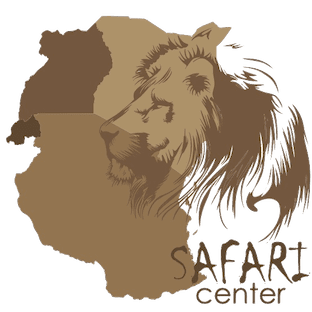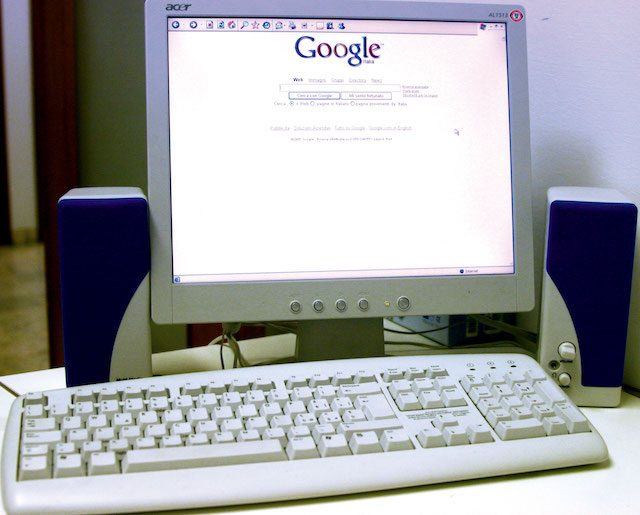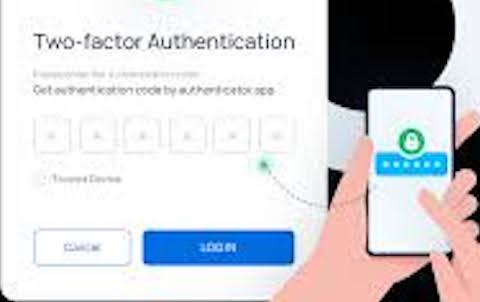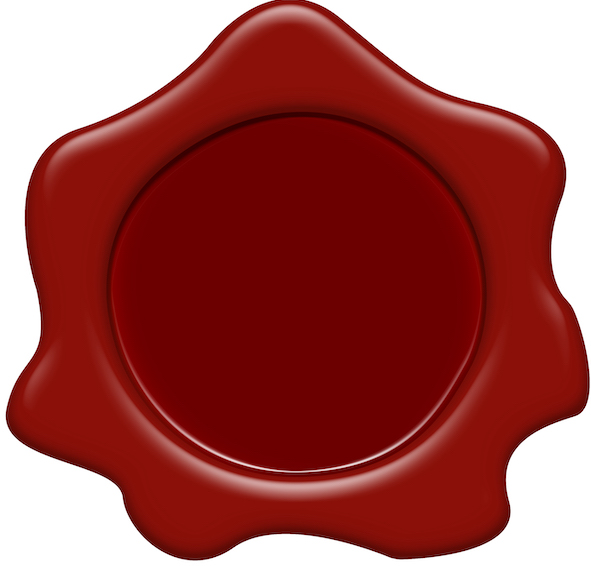Added Google Account Security For Travellers
Traveling exposes your Google account to various risks, especially when accessing public Wi-Fi networks. The safety of your Google account is a top priority while traveling. Without the proper security measures in place, unauthorized individuals could gain access to your account, compromising personal information. Google offers several security features that travellers can take advantage of to protect their accounts from malicious attacks.
Google account security authentication
Authentication is the most effective way for Google account security. Enabling it adds an extra layer of protection beyond just your password. Even if a hacker manages to obtain your password, they will still need the second authentication factor to gain access to your account. The second factor can be a text message code, a Google Authenticator code, or a prompt sent to another trusted device.
Use strong and unique passwords
Using strong, unique passwords for your Google account is another fundamental security measure. A weak password makes it easy for attackers to guess or crack your account credentials. Avoid using common words or easily guessable information such as birthdays. Opt for a combination of letters, numbers, and special characters. Additionally, avoid reusing the same password across multiple accounts to reduce the risk of a security breach.
Keep your recovery options up to date
Google allows you to set recovery options for your account in case you lose access. Updating your recovery phone number and email address ensures that you can regain access to your account if needed. Travelers often face unexpected situations that could lock them out of their accounts, such as losing their phone. Make sure that the recovery options are correct and accessible from anywhere in case of emergencies.
Monitor your account activity
Google provides a detailed activity log that tracks all actions associated with your account. This log shows where and when your account has been accessed. By regularly checking the activity log, you can detect any unauthorized access. If you notice any unfamiliar logins, you can take immediate action, such as changing your password and enabling authentication. Monitoring account activity while traveling ensures that no one is tampering with your personal data.
Secure your devices with passcodes and encryption
Your Google account security is only as strong as the devices you use to access it. Ensure that your smartphone, tablet, or laptop is secured with a password or biometric authentication. Using a device encryption feature adds an additional layer of protection, ensuring that even if your device is lost or stolen, your data remains safe. Enabling automatic lock settings after a short period of inactivity will also help prevent unauthorised access.
Avoid using public Wi-Fi for sensitive transactions
Public Wi-Fi networks are often unsecured, making them an attractive target for cybercriminals. When accessing your Google account or other sensitive services, avoid using public Wi-Fi. If you must connect to a public network, use a virtual private network to encrypt your connection. A VPN helps protect your data from eavesdropping and ensures that your online activities remain private while traveling.
Enable Google’s security checkup feature
Google’s security checkup tool allows you to review the security settings of your account. This feature helps you ensure that your recovery options are up to date, your devices are secure, and your recent activity is safe. Running the Security Checkup regularly can help you identify potential vulnerabilities in your account. Completing this checkup before and during your travels ensures that your account is well protected from potential threats.
Use Google’s account alerts
Google sends security alerts when it detects suspicious activities in your account. Enabling these alerts will notify you whenever someone tries to log into your account from an unfamiliar location or device. These alerts provide a prompt to change your password and review your account settings. Set up notifications so that you can take swift action if there is any unusual activity on your account.
Avoid saving passwords on public or shared devices
When traveling, you might be tempted to save your Google account password on a public or shared device for convenience. However, this can expose your account to hackers. Never save your Google password on public computers, hotel computers, or shared Wi-Fi networks. Always log out of your Google account when you’re done using a public or shared device to prevent unauthorised access.
Use Google’s find my device feature
The find my device feature helps you locate, lock, or erase your devices remotely in case they are lost or stolen. This is particularly useful while traveling when your devices are at higher risk of being misplaced or taken. Activating this feature ensures that your personal data remains secure even if your phone or laptop is lost. It also allows you to remotely wipe any sensitive information from the device, reducing the chance of data theft.
Limit access
Many apps request access to your Google account, and some of these apps may pose a security risk. Before installing new apps while traveling, review the permissions they request. Limit access to your Google account by removing unnecessary third-party apps from your account. Regularly audit the list of apps that have access to your Google account and revoke access for any suspicious or unused apps.
Set up a separate Google account for travel
If you want to minimize the risk of a security breach, consider setting up a separate Google account specifically for your travels. This account can be used for accessing travel-related services, such as hotel reservations, flight bookings, and navigation apps. By isolating your main account from travel activities, you reduce the exposure of your personal data and minimise the impact of any security issues that may arise while traveling.
Use Google’s incognito mode for private browsing
Incognito mode allows you to browse the web privately without saving your browsing history or cookies. This can help protect your privacy while using public or shared Wi-Fi networks. When accessing your Google account or browsing sensitive information, use Incognito mode to prevent unauthorized parties from tracking your activity. This simple measure can help protect your personal data while traveling.
Enable account alerts for unusual sign-in attempts
Google offers account alerts for any unusual sign-in attempts, such as access from an unknown device or location. This feature notifies you immediately when someone tries to access your account under suspicious circumstances. Enable this feature to keep track of any attempts to breach your account, especially when traveling in unfamiliar areas. Swiftly responding to these alerts allows you to take immediate action and secure your account.
Review Google’s privacy and security settings
Google offers several privacy and security settings that you can customize to suit your needs while traveling. Review these settings to make sure your account is as secure as possible. You can choose to turn off location history or limit the data that Google collects from you. By adjusting your settings, you can ensure that your information remains protected and under your control during your travels.
Update your Google account security regularly
Security measures are constantly evolving, and it is crucial to keep your Google account security settings up to date. Google frequently releases security updates to protect users from new types of threats. Make it a habit to review your Google account security settings every few months and whenever there are significant updates. This proactive approach helps maintain your account’s security over time and ensures that it is protected against emerging threats.
Protecting your Google account with extra layers of security
In addition to the standard security measures, you can further protect your Google account with advanced settings like Google’s Advanced Protection Program. This program provides an extra layer of security by requiring additional verification steps and restricting access to high-risk apps. This is particularly beneficial for high-profile travellers who are at greater risk of targeted attacks.
Traveling safely with your Google account
By following these Google account security practices, travelers can significantly reduce the risk of their accounts being compromised. Enabling two-factor authentication, using strong passwords, and monitoring account activity are key steps in safeguarding your information. Additionally, using a VPN and reviewing your account settings regularly ensures that your personal data remains secure, even when accessing public networks. Keep these measures in mind as you travel, and enjoy peace of mind knowing that your Google account is well-protected.