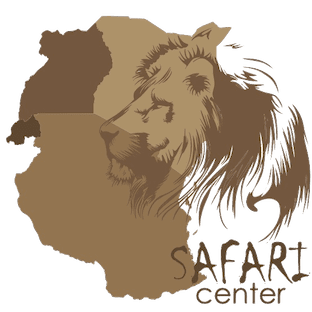Google Safe Browsing At The Airports
Airports are public spaces, making them prime targets for hackers. Travelers often connect to Wi-Fi networks that may not be secure. Using Google’s safe browsing tools can help protect your personal information while browsing. Taking extra precautions is necessary to minimise risks and ensure a secure online experience.
Google safe browsing not guaranteed with public Wi-Fi
Public Wi-Fi networks at airports often lack encryption, making it easy for cybercriminals to intercept data even when Google safe browsing mode is one. When connected to public Wi-Fi, avoid logging into sensitive accounts, such as online banking or email. This simple precaution prevents hackers from accessing your personal information through unsecured networks.
Use a virtual private network
A VPN encrypts your internet connection, ensuring that your data is protected while browsing. When traveling, using a VPN adds an extra layer of security to your Google searches and online activities. It masks your IP address, preventing hackers from tracking your location or online habits. Always activate a VPN before accessing Google or any other online service at airports.
Enable Google safe browsing features
Google safe browsing helps protect users from phishing, malware, and other security threats. When you browse Google on your phone or laptop, Google’s Safe Browsing features alert you if a website is unsafe. This tool blocks potentially harmful sites, preventing you from accidentally downloading malware or sharing sensitive information with malicious sites. Make sure your device has these protections enabled to enhance your safety at airports.
Update your device’s security software
Ensure that your smartphone or laptop’s security software is up to date. Most devices include built-in security features that automatically update, but it’s important to check this regularly. With updated software, your device is better equipped to defend against malware, spyware, and other threats. Keeping your software updated is a crucial step in maintaining a secure connection when browsing Google at airports.
Use Authentication for Google accounts
Authentication adds an extra layer of security to your Google account. When enabled, authentication requires you to verify your identity with a second form of identification, such as a text message or authentication app. This prevents unauthorized access to your Google account, even if someone manages to steal your password. Enable 2FA for all your online accounts, especially when using Google at airports.
Avoid clicking on suspicious links in search results
While using Google at the airport, be cautious about clicking on unfamiliar links. Cybercriminals often create fake websites designed to look legitimate. Google Safe Browsing can help you identify these harmful links, but exercising caution is still necessary. If a link looks suspicious, don’t click on it. Instead, navigate directly to the website by typing the URL into your browser.
Do not save passwords on public devices
Avoid saving your passwords on shared or public devices, such as those available in airport lounges. If your device is compromised, saved passwords can give hackers easy access to your Google account and other services. Use a password manager to store your credentials securely and prevent storing sensitive information on devices that may be exposed to risks.
Limit personal information sharing on unsecured networks
Sharing personal information over unsecured networks increases the risk of identity theft. Airports are known for having large numbers of travelers, and unsecured networks can allow hackers to gather personal data. Limit the amount of personal information you share while using Google on public Wi-Fi. Avoid logging into financial accounts or entering sensitive information while on an unsecured network.
Monitor your Google account for suspicious activity
Regularly checking your Google account for any suspicious activity is a proactive measure to protect your information. Google provides a security dashboard that lets you review your account activity and devices that have accessed your account. If you notice anything unusual, such as unrecognised login attempts, take immediate action by changing your password and reviewing your security settings.
Use secure websites and HTTPS connections
When browsing Google, make sure the websites you visit use secure connections. Look for HTTPS in the URL, which indicates that the website uses encryption to protect your data. Many airports offer free Wi-Fi, but they may not be secure. By sticking to HTTPS websites, you reduce the risk of exposing your personal data to hackers when browsing on public networks.
Clear your browser history after browsing
After you finish browsing Google at the airport, make it a habit to clear your browser history. This removes cookies, cached data, and browsing history that could be used by hackers to track your online behavior. Clearing your browser history is especially important if you are using shared or public devices. It helps protect your privacy and keeps your sensitive information secure.
Limit the use of Google services on public Wi-Fi
While Google offers numerous services such as Gmail, Google Drive, and Google Docs, limit your use of these services when on public Wi-Fi. Logging into these services over an unsecured network exposes you to risks. If accessing Google services is necessary, ensure your device is secured with a VPN and that your Google account has enhanced security features enabled.
Educate yourself on phishing attempts
Phishing is the most common cyber threat when using public Wi-Fi. Hackers may send fake emails or create fake websites designed to steal your login credentials. Be aware of phishing attempts while browsing Google. Do not click on suspicious emails or pop-ups, and be cautious about entering personal information into websites you don’t trust.
Check your device’s Wi-Fi settings
Before connecting to airport Wi-Fi, check your device’s Wi-Fi settings to ensure you’re connecting to the correct network. Public Wi-Fi networks at airports often have names that resemble legitimate networks, but they may be rogue networks set up by hackers. Always double-check the name of the network and ensure you’re connecting to the official airport Wi-Fi. This simple step helps you avoid connecting to potentially harmful networks.
Use a secure Password for Your Google Account**
A secure password is one of the first lines of defense against unauthorized access to your Google account. Avoid using simple or easily guessable passwords, such as your name or birthdate. Instead, choose a complex password that includes numbers, symbols, and both upper- and lowercase letters. A strong password is an effective tool for preventing hackers from gaining access to your Google account, especially while traveling.
Monitor Wi-Fi connections during your stay
When you travel and use Google services at airports, monitor your Wi-Fi connections regularly. Sometimes, hackers can switch or redirect connections without your knowledge. Always verify that you are still connected to the intended network, especially when transitioning between different areas of the airport. By staying vigilant, you minimize the risk of connecting to rogue networks that could expose your data to cybercriminals.
Utilise Google account recovery options
If you lose access to your Google account while traveling, it’s important to have recovery options in place. Google provides several methods for account recovery, such as a backup email address or phone number. Make sure you have recovery options set up in advance, so you can quickly regain control of your account if it’s compromised. This can be particularly helpful when traveling abroad and using public Wi-Fi networks.
Bottom line
Browsing Google safely at airports requires taking a few simple precautions. Use a VPN to protect your internet connection, enable Google Safe Browsing features, and avoid logging into sensitive accounts on public Wi-Fi networks. By staying vigilant and following these steps, you can protect your personal data while using Google at airports. With the right security measures in place, you can browse confidently and securely during your travels.