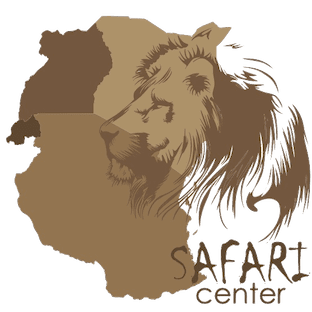Firewall Security At Airports For Added Security
Airports present many online risks to travelling executives. Wireless networks in terminals often lack strong protection. Devices that connect to public Wi-Fi become easy targets. Hackers exploit open connections to gain access to sensitive data. When executives travel, they carry valuable business information. Therefore, devices should be shielded with protective technology.
Firewall security act as protective barriers
Firewall security helps prevent unauthorised access to executive devices. It works by filtering traffic between trusted and untrusted networks. As data passes through, firewalls inspect and block potential threats. This protection reduces the chances of malware infections. Firewalls also help avoid spyware, ransomware, and remote breaches.
Public Wi-Fi exposes business data
Unsecured Wi-Fi at airports allows hackers to monitor traffic. Devices that lack firewalls may transmit data in plain text. These data streams can reveal emails, passwords, or internal files. Firewall security protects data by stopping unknown traffic. This keeps sensitive content from being intercepted. Using firewalls makes networks harder to compromise.
Devices face many cyber threats abroad
Travelling executives use phones, tablets, and laptops often. These devices store confidential company information. Without protection, they are easy targets for hackers. Cybercriminals look for unprotected endpoints in busy places. Firewalls reduce these risks by blocking strange or suspicious activity. They help defend both systems and data.
Firewalls help control data flow
Firewall security filters unwanted content and traffic. This helps keep harmful software out of the system. It also prevents unauthorized programs from reaching the internet. When executives work remotely, this level of control keeps devices clean. It also helps preserve bandwidth and enhances performance.
Network protection must travel with executives
Travelling executives move across networks and regions. Firewalls travel with them through software or hardware. Whether using cloud-based systems or VPNs, firewalls remain active. They create a strong layer of protection around all data exchanges. This reduces the risk of loss or theft while in transit.
Airport networks are common attack vectors
Hackers often target airports to steal user information. They wait for users to connect to free wireless hotspots. Devices without firewall protection become easy prey. Some hackers even create fake Wi-Fi networks to trap users. A firewall helps recognize and block access to fake sources. It also provides alerts when suspicious behaviour happens.
Simple setup brings strong protection
Most modern firewalls require very little configuration. Software-based versions can run silently in the background. Hardware-based firewalls act as physical gateways. Travelling executives can use both for layered protection. With updates and patches, firewall security grows stronger over time. This helps guard against evolving threats during every trip.
Firewalls reduce human error
Travellers sometimes click on dangerous links or open unsafe files. A firewall can detect these actions and stop them. It adds an extra check on what reaches the device. This minimizes the impact of accidental mistakes. Firewalls also prevent malware from spreading through unsafe downloads or links.
Encryption and firewalls work together
Firewall security works well with encrypted connections. Executives often use secure VPNs to work remotely. Firewalls support this by preventing data leaks. They also keep hackers from finding weak points in the connection. This keeps both ends of communication secure. Together, they help prevent many cyberattacks.
Firewall logs reveal suspicious activity
Firewalls often record attempted breaches. These logs can help security teams analyze attacks. Travelling executives benefit from this behind-the-scenes monitoring. Even without technical skills, they gain an extra watchful eye. This makes every business trip safer and more secure. Security teams can also take action faster using this data.
Executives must guard mobile devices
Phones and tablets are targets due to constant use. Executives check email, access files, and join video calls. These actions make mobile devices high-risk tools. Firewalls built into mobile security apps help reduce these dangers. They filter incoming and outgoing connections in real-time. This helps shield business data while travelling.
Firewalls provide more than blocking tools
Besides blocking threats, firewalls help manage what software can run. Executives often install apps to remain productive on the move. Without firewalls, some apps may access private data. Firewalls can stop such access until verified. They also alert users when an application acts strangely. This allows quick removal of risky programs.
Travel conditions create unseen threats
During travel, devices may switch networks many times. Each connection introduces new risks. Some networks may be monitored or manipulated. Firewalls continue protecting devices through all these changes. They maintain rules to block traffic from known malicious sources. This keeps digital activity under control during travel.
Lost or stolen devices still remain protected
Travelling executives sometimes lose their devices. In those moments, firewalls continue working in the background. They help prevent remote access to files or systems. If the device connects to a network again, the firewall limits communication. Combined with other measures, this provides a safety net for lost hardware.
Cyberattacks target high-level personnel
Hackers often target senior staff members for their access to sensitive files. Travelling executives become easy targets in crowded areas. Public places such as airports allow attackers to hide among users. A firewall helps prevent unauthorized access to the executive’s data. It becomes harder for an attacker to exploit their digital presence.
Business reputation depends on security
Security lapses can cause embarrassment or legal issues. When an executive’s device leaks sensitive data, the damage spreads fast. Clients lose trust and companies lose money. Firewall security reduces these risks by keeping data locked away. It protects the business and its public image. This makes each trip safer for the entire team.
Firewalls maintain compliance with policies
Many industries enforce rules about digital security. Devices must meet those requirements at all times. Firewalls help companies follow those rules even during travel. They prevent data from reaching unapproved destinations. This helps protect not only data but also the company’s status with regulators.
Cloud access needs extra protection
Executives often access business tools hosted in the cloud. These platforms carry financial records, employee details, and more. Without a firewall, a hacker could access these tools through weak endpoints. Firewalls provide one more wall between the attacker and the system. This helps protect every login and session from exposure.
Remote working requires more layers
Travelling executives rely on hotel and airport connections. These connections cannot be trusted for safe business use. Adding firewall security strengthens the device’s ability to resist attacks. It prevents access from unsafe locations and systems. This keeps work tools safe during time spent outside the office.
Firewalls block phishing and botnets
Hackers often use phishing websites and botnet control servers. These tools allow them to infect or steal data from travellers. Firewalls help stop outgoing contact to such domains. They also filter incoming content from those sources. This stops the attack before it reaches the operating system.
Wireless hotspot sharing creates risks
Sometimes executives share their connections with others. This can open pathways to malicious access. Firewalls help manage these situations by filtering connections. They prevent hidden threats from reaching internal data. This adds a layer of protection even when helping colleagues.
Monitoring continues after connections end
Firewalls provide logs and alerts after travel sessions finish. These tools help IT teams track patterns and prevent future attacks. Travelling executives benefit from this ongoing security support. It ensures that a single incident does not cause deeper harm. Data remains secure even after disconnection.
Firewall protection improves decision speed
When executives do not worry about cyber threats, they work faster. Firewall security allows them to send reports, read emails, and make decisions. They can focus on business outcomes rather than digital safety. This improves performance and reduces downtime caused by attacks.
Backup systems work better with firewalls
Many devices create backups during travel. Without firewall protection, these backups might be exposed. Firewalls protect the backup process by blocking external threats. They ensure that storage systems are not compromised. This keeps recovery data clean and ready for use.
Travel becomes less stressful with protection
Firewalls remove one major source of worry during work trips. Executives who use them enjoy smoother digital experiences. They don’t need to second-guess each connection. They know their data has an extra layer of defense. This brings peace of mind at every airport lounge or gate.
A shield that moves with you
Firewall security does not stay behind at headquarters. It travels wherever the device goes. Whether in flight or in the terminal, it protects continuously. It shields all data and devices without needing constant attention. For executives who live on the move, it becomes a quiet yet steady partner.