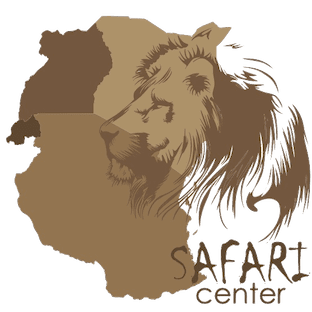Enhance Your Smart Home Security Before Travelling
Traveling can be an exciting adventure, but it also brings potential risks to your home security. Smart home devices offer incredible convenience, but they also open up opportunities for cybercriminals to target your property. Properly securing your smart home before you travel ensures that your devices and home remain safe. By following a few key steps, you can fortify your home’s security system and minimise the chances of a security breach while you are away.
Update all smart home security software
Keeping your smart home security up to date is one of the most effective ways to prevent security vulnerabilities. Manufacturers frequently release updates to patch any security flaws and improve functionality. Before traveling, ensure that each device’s software is current. Check for updates on your smart thermostat, security cameras, smart locks, and other connected devices. This simple step helps close any gaps that hackers might exploit to access your home network.
Use strong, unique passwords for each device
Smart home devices are connected to the internet, which makes them susceptible to password-based attacks. Using weak or reused passwords increases the risk of unauthorized access. Set strong, unique passwords for each device in your smart home system. Include a combination of letters, numbers, and special characters to make the password harder to guess. Password managers can help you store and manage these passwords securely.
Authentication
Authentication adds an extra layer of security to your smart home system. This process requires you to verify your identity using two factors: something you know (your password) and something you have. Enabling it on your smart home accounts makes it much more difficult for hackers to gain access. This step adds a crucial level of protection, especially if you are traveling and unable to monitor your devices closely.
Secure your Wi-Fi network
A strong and secure Wi-Fi network is the foundation of your smart home security system. Without proper encryption, your Wi-Fi connection is vulnerable to attacks. Before traveling, ensure that your Wi-Fi router is protected with a strong password and uses the latest encryption standard. Disable any unnecessary sharing options and make sure the router firmware is up to date. Consider setting up a separate guest network for visitors to prevent them from accessing your primary smart home devices.
Monitor your home’s smart cameras and sensors remotely
Many smart home security systems come with remote monitoring features that allow you to check in on your home while traveling. Use these features to monitor live video feeds from your smart cameras and review recent footage. If you notice anything suspicious, you can take appropriate action, such as contacting a neighbor or a security company. Remote monitoring offers peace of mind and ensures you remain informed of any unusual activity around your home.
Set up automated lighting schedules
The most effective way to simulate the presence of people in your home is to use automated lighting schedules. Many smart lighting systems allow you to set timers or schedules for your lights to turn on and off at certain times of the day. These systems can be customized to make it appear as though someone is at home, deterring burglars. Make sure to set up the lights in various rooms to mimic your usual habits while you’re away.
Enable smart lock features for remote access
Smart locks allow you to control your front door remotely, which is a huge advantage when traveling. If you have service personnel or neighbors checking on your home while you’re away, you can remotely unlock the door for them. Make sure your smart lock is properly configured to allow remote access. Set up notifications to alert you when someone locks or unlocks the door. This feature provides extra convenience and enhances security by ensuring that only authorised individuals can enter your home.
Use security system alerts and notifications
Most smart security systems offer real-time alerts and notifications for any unusual activity. Configure your security system to send you instant notifications if it detects motion, a door opening, or an attempt to disable the system. These alerts can be sent via email, text message, or through an app. By receiving these notifications while traveling, you can take prompt action if a security threat arises, such as contacting local authorities or a trusted neighbour.
Ensure smart home devices are not visible to the public
A common mistake homeowners make is leaving visible smart home devices out in the open, where they can be easily tampered with. Ensure that your security cameras, doorbell cameras, and smart sensors are positioned discreetly. Avoid placing them in easily accessible locations that could be vulnerable to tampering. For example, place your smart doorbell camera at a height that is difficult to reach. This simple adjustment can prevent burglars from disabling or destroying these devices.
Limit access to tour smart home accounts
When traveling, you may need to share your smart home system with others, such as housekeepers or family members. However, it’s crucial to limit access to only those who need it. Use your smart home system’s access controls to grant temporary or restricted access to specific individuals. Set up user profiles with limited permissions, ensuring that unauthorised individuals cannot control sensitive devices like locks or security cameras.
Test your smart home security system
Before you leave for your trip, run a comprehensive test of your entire smart home security system. Check the functionality of each device, from your security cameras and doorbell to your smart thermostat and lights. Test the remote control features of your locks, cameras, and alarms to ensure they’re working properly. This ensures that everything will function smoothly during your absence, reducing the chances of a malfunction or security breach.
Integrate smart home devices with a security service
Many smart home systems can be integrated with professional monitoring services. These services can send emergency responders to your home in case of a break-in, fire, or other security threats. If you are traveling and unable to respond to alerts promptly, having a professional monitoring service ensures that action is taken on your behalf. Integration with a monitoring service adds an extra level of security and can give you peace of mind while you are away.
Control smart home devices with voice assistants
Using a voice assistant, such as Amazon Alexa or Google Assistant, to control your smart home devices adds both convenience and security. You can remotely manage lights, locks, and security cameras through voice commands. If you forget to turn off the lights or arm the security system before you leave, simply ask your voice assistant to do it for you. Voice control adds another layer of automation and ease, especially when you are in transit or reaching your destination.
Encrypt sensitive data on your devices
Smart home devices generate and store data about your activities, preferences, and routines. It’s important to secure this data, especially if you are traveling and may be using unsecured Wi-Fi networks. Many smart home systems allow you to encrypt data both in transit and at rest. Ensure that this encryption is enabled so that even if a hacker intercepts your data, they will not be able to access it.
Disable remote access when not needed
While remote access to your smart home devices is convenient, it can also be a security risk if left open. When you are away, disable remote access to your devices unless it’s absolutely necessary. If you rely on remote monitoring or smart lock features, ensure that access is secured with strong passwords or two-factor authentication. Disabling remote access reduces the chances of unauthorised individuals gaining control of your devices.
Protect your smart home network with a separate VLAN
If you have multiple smart home devices, consider setting up a separate VLAN to isolate them from other devices on your home network. This helps protect your primary network from potential breaches originating from unsecured smart devices. By segmenting your network, you add an additional layer of security and make it harder for attackers to access your personal data or devices.
Maintaining smart home security while away
Ensuring the security of your smart home before traveling involves multiple steps, but these steps are straightforward and effective. By taking proactive measures such as updating device software, enabling two-factor authentication, and securing your Wi-Fi network, you reduce the likelihood of a security breach. Testing your system, setting up automated features, and integrating with professional monitoring services also enhances your home’s defense. These strategies will help safeguard your property and provide peace of mind while you travel.