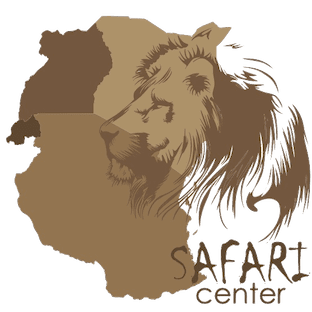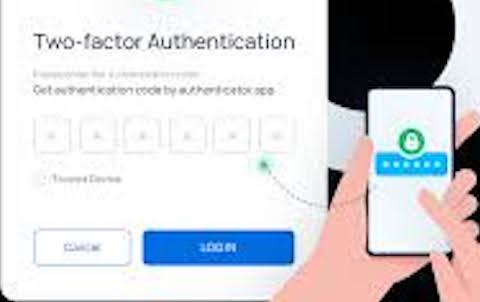Invest In A Google Authenticator For 2FA Auth Before Travelling
When traveling abroad, ensuring the security of your online accounts is crucial. Many travelers access sensitive data and services during their trips, often on public or unsecured networks. A significant way to enhance the security of your online presence is by enabling two-factor authentication on your accounts. Among the most reliable methods for 2FA are authentication apps like Google Authenticator and Authy. These apps offer an added layer of protection, helping to safeguard your information even in foreign environments.
What is 2FA auth and how does it work?
2FA Auth adds an extra layer of security by requiring two forms of identification. The first factor is typically a password. The second factor could be something you have, such as a phone or an authentication app like Google Authenticator or Authy. By requiring both, 2FA makes it harder for unauthorized users to gain access to your account. While a password might be compromised, the second factor ensures that access is still protected.
Risk of using passwords alone when traveling
Using passwords alone to protect online accounts is no longer enough. Traveling exposes you to risks such as using public Wi-Fi networks, where hackers can intercept passwords. Public Wi-Fi in airports, coffee shops, and hotels often lacks proper encryption, making it a prime target for cybercriminals. Without a second form of authentication, your accounts remain vulnerable. Investing in Google Authenticator or authy for 2FA adds an additional barrier, significantly reducing the chances of unauthorised access.
Why Google authenticator and authy stand out
Google Authenticator and Authy are the most popular 2FA apps on the market. They both offer easy-to-use, reliable, and secure methods for authenticating your online accounts. These apps generate codes that change every 30 seconds, which are required in addition to your password. This makes it much harder for hackers to compromise your accounts, as they would need both your password and access to the time-sensitive code from the app.
Enhanced security with time-sensitive codes
A key benefit of using apps like Google Authenticator or Authy is the time-sensitive nature of the codes they generate. These codes change every 30 seconds, meaning even if a hacker gains access to a code, it will quickly expire. This makes it nearly impossible for attackers to use intercepted codes, even if they are able to monitor your activity on an unsecured network. This added layer of security is invaluable, especially while traveling.
Convenience of Google authenticator and authy for travellers
When traveling abroad, access to your accounts might be more difficult due to location restrictions, lost or stolen devices, or unreliable internet access. Google Authenticator and Authy allow you to generate authentication codes even when offline. This ensures that you can continue accessing your accounts securely, even in remote locations or when internet connectivity is limited. This is an important advantage for travellers who rely on online services during their trips.
Avoiding SIM swap attacks with Google Authenticator and Authy
Many 2FA systems rely on SMS text messages to send authentication codes. However, SMS-based 2FA is vulnerable to SIM swap attacks. In these attacks, hackers trick mobile providers into switching a victim’s phone number to a new SIM card. Once the switch is complete, the hacker can intercept 2FA codes sent via text. Using Google Authenticator or Authy for 2FA eliminates the risks associated with SMS-based authentication. These apps generate authentication codes locally on your device, reducing the chances of falling victim to SIM swap attacks.
Google Authenticator and Authy
When traveling to remote or foreign locations, internet access may be spotty or unavailable. Google Authenticator and Authy are designed to work offline, meaning you don’t need an active internet connection to generate 2FA codes. This offline functionality ensures that you can still secure your online accounts, even when you are in areas with unreliable or no internet access. For frequent travellers, this is a significant advantage that cannot be overlooked.
Preventing account lockouts with backup codes
Sometimes, travelers might lose their phones or face technical issues with their authentication app. This can make it difficult to access accounts that are protected with 2FA. Both Google Authenticator and Authy provide backup codes, which are one-time-use codes that can be used in place of the app’s generated codes. Backup codes ensure that you are not locked out of your accounts during emergencies. Keeping these codes in a safe place, like a password manager, allows for seamless recovery in case of technical issues.
Multiplatform support with Google Authenticator and Authy
Many travelers use multiple devices, such as smartphones, tablets, and laptops, to manage their online activities. Both Google Authenticator and Authy offer seamless integration across different platforms. You can install Google Authenticator on your Android or iOS device, while Authy supports additional devices, including desktops and tablets. This flexibility allows you to securely access your accounts from multiple devices, making it easier to manage your online security while on the go.
Google Authenticator and Authy for multiple accounts
Travelers often have multiple online accounts that require 2FA protection, such as email, banking, and social media. Both Google Authenticator and Authy can be used for multiple accounts, allowing you to centralize your 2FA security in one app. This simplifies the authentication process, as you don’t need to manage different 2FA methods for each account. Whether you’re securing your email, banking app, or social media profiles, these apps help streamline your security while traveling.
How to set Up Google Authenticator and Authy before traveling
Setting up Google Authenticator or Authy is a straightforward process. Both apps require you to scan a QR code or enter a setup key from the service you wish to protect. Once set up, the app will begin generating time-sensitive codes for that account. Ensure that you enable 2FA for all important accounts, such as your email, banking, and social media, before you travel. Double-check that the authentication app is functioning correctly, and ensure that your backup codes are safely stored in a secure location.
Cost of not using Google Authenticator or Authy when traveling
Failing to use 2FA on your accounts, especially when traveling, increases the likelihood of falling victim to cybercrime. Hackers can exploit vulnerabilities in public Wi-Fi networks to intercept your login credentials, putting your accounts at risk. Without a second form of authentication, accessing your accounts becomes much easier for cybercriminals. By investing in Google Authenticator or Authy, you reduce the risk of unauthorized access and protect your sensitive information. The cost of not investing in 2FA could result in significant financial loss or data theft.
Secure your online banking and payment services with 2FA
When traveling, it is common to access banking and payment services on the go. These services often store sensitive financial information, making them prime targets for cybercriminals. Using Google Authenticator or Authy for 2FA secures your online banking accounts by requiring a second verification step in addition to your password. This significantly reduces the likelihood of unauthorised access to your financial data, providing an extra layer of security while managing finances abroad.
Protect your email accounts with 2FA Auth
Email accounts are often the gateway to other services, as they are used for password resets and account recovery. If your email account is compromised, it can lead to a domino effect, allowing hackers to access all linked accounts. By using Google Authenticator or Authy, you ensure that your email account is protected with a second layer of authentication. This safeguard prevents unauthorised users from resetting your passwords and gaining control of your accounts.
Peace of mind of having Google Authenticator or Authy on hand
Traveling abroad can expose you to various security risks. Public Wi-Fi, phishing attempts, and theft of devices are common concerns for travelers. Using Google Authenticator or Authy for 2FA adds an extra layer of protection against these risks. Knowing that your accounts are securely protected with 2FA allows you to focus on enjoying your travels, without constantly worrying about the safety of your sensitive data.
Investing
In today’s digital age, online security is a constant concern. By investing in Google Authenticator or Authy, you’re not only protecting yourself while traveling but also ensuring long-term security for your accounts. These apps offer an easy-to-use, effective method of securing your online presence, both at home and abroad. Setting up 2FA before your trip ensures that your sensitive information remains secure at all times, regardless of where you are.